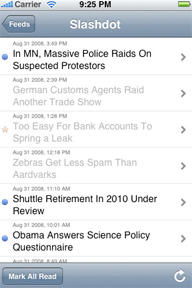 I’m pretty sure I’ve tried every single RSS reader for the iPhone at this point.
I’m pretty sure I’ve tried every single RSS reader for the iPhone at this point.
When I first got my phone, I was fairly new to this whole blog-aggregation thing. I’d dabbled a bit but hadn’t come to rely on it. But with Mobile Safari being slower (and more squintastic) than I’d like, I knew I’d need to get on the RSS train, and fast.
I looked for suggestions. I’d heard so many negative things about the free NetNewsWire that I skipped right over that one. A friend had recommended the not-free Feeds, but when I saw the awful green color I knew he must have meant Web Feeds, which also shows up on your phone as just “Feeds.” So I picked that one up and set up my feeds.
Let me be clear: Web Feeds is a very nice program. Slick and fast and constantly improving. But it was almost too good — that is to say, I started using RSS more and more for work purposes, to catch up quickly on important topics for the various columns and news items I’d been writing. And here’s the problem: Web Feeds didn’t have a way of sharing articles. At all. Which made it a little tough to track down the important things I’d found while away from my desk.*
So I tried out NetNewsWire, which syncs with Newsgator online and thereby allowed me to tag articles for later review. I used that for a couple weeks, before I realized that some blogs I read regularly had disappeared, as though they weren’t being updated…even though I knew they put up something like 40 posts a day. So that went right out.
Right around that time a bunch of readers popped up in the App Store that purported to sync with Google Reader. So I tried them. I tried them all. The verdict?
Byline: Slick layout, but updating takes forever and you can only view by “all items” or by folders — neither of which I use. (I prefer to read by individual feed. Apparently this makes me abnormal.)
Bolt Reader: Same problems as Byline, plus the font is head-splittingly tiny and, if memory serves, it also lacks story preview, meaning you just get the headline.
Google Reader: To be clear, there’s no app for this, but Google’s put together a very fast, very pretty iPhone-friendly site. And with the ability to save a bookmark as an icon on the home screen, I thought I was home free. Then I tried catching up on my reading while away from my home Wi-Fi. Ah…no.
I was getting very frustrated. Then I thought to take another look at the very first reader I’d seen, the one I’d been mistakenly directed to: Feeds. And you know what? This app does every damn thing I need. It syncs fully (and reasonably quickly) with Google Reader, allowing for starring and sharing of stories. A settings switch allows for viewing the original web page within the app. You can even customize the colors (though the current version has an odd bug where it always loads in the default puke-green color).
About the only thing I’d change, aside from speeding up the sync process, is to somehow fold the e-mail function into the app itself. I understand that this may be something of a pipe dream; the only other app I know of that lets you e-mail without switching over to the email app is Safari, so the functionality may not even be available to third-party app developers.
But that aside, Feeds is hands-down my personal winner for iPhone RSS reader. It’s not the prettiest or cleanest app I’ve ever seen, but so far I’ve found it the most reliable and robust reader in the App Store.
At least until the next one comes along.
*Incidentally, the designer of Web Feeds has recently put in a pretty clever e-mail function, which amalgamates tagged stories for a mass e-mail once you quit out. But it crashed one too many times on me, so I don’t find it functional enough for work purposes.

Thanks for the write up. I’ve been using Google reader on my laptop for a while now, good to know what’s worth getting on the iPhone.
Hmmm, I use NetNewsWire (*iPhone + Mac) and really enjoy it. I’d be interested to know when it was that you used it. Perhaps the ‘bug’ you experienced has been fixed since then? About the only thing I wish I could do (*that I can’t), is have offline access to my “clippings” from the iPhone. I have set it up so that my clippings act as their own feed – making it so they show up again – but not indefinitely.
P.S. – Another app you should try (*if you haven’t already) is “Instapaper Free.” It works wonderfully with your browser, and allows you to read articles offline.
Mindwater, it was a couple months ago now that I stopped using NNW regularly, but I checked it out again as recently as last week and it still seemed like it had issues with displaying all posts in a given feed. I poked around the NNW support forums and got the impression I wasn’t the only one having issues — like, maybe they use a nonstandard format for retrieving feeds or something.
Even if those problems weren’t there, though, I’m not sure I’d go back to it now that I’ve started using Feeds — simply because Google Reader is so much more a user-friendly platform on the desktop side. (To be fair, I’ve heard good things about the OSX version of NNW, but my primary machine is a PC these days, alas.)
Also: Instapaper looks friggin sweet. Thanks for the recommendation.
Alright, you’ve convinced me! :) I’m gonna’ give Feeds + Google Reader a shot. I’ll post something relating to my experience, if I find it’s relevant or useful.